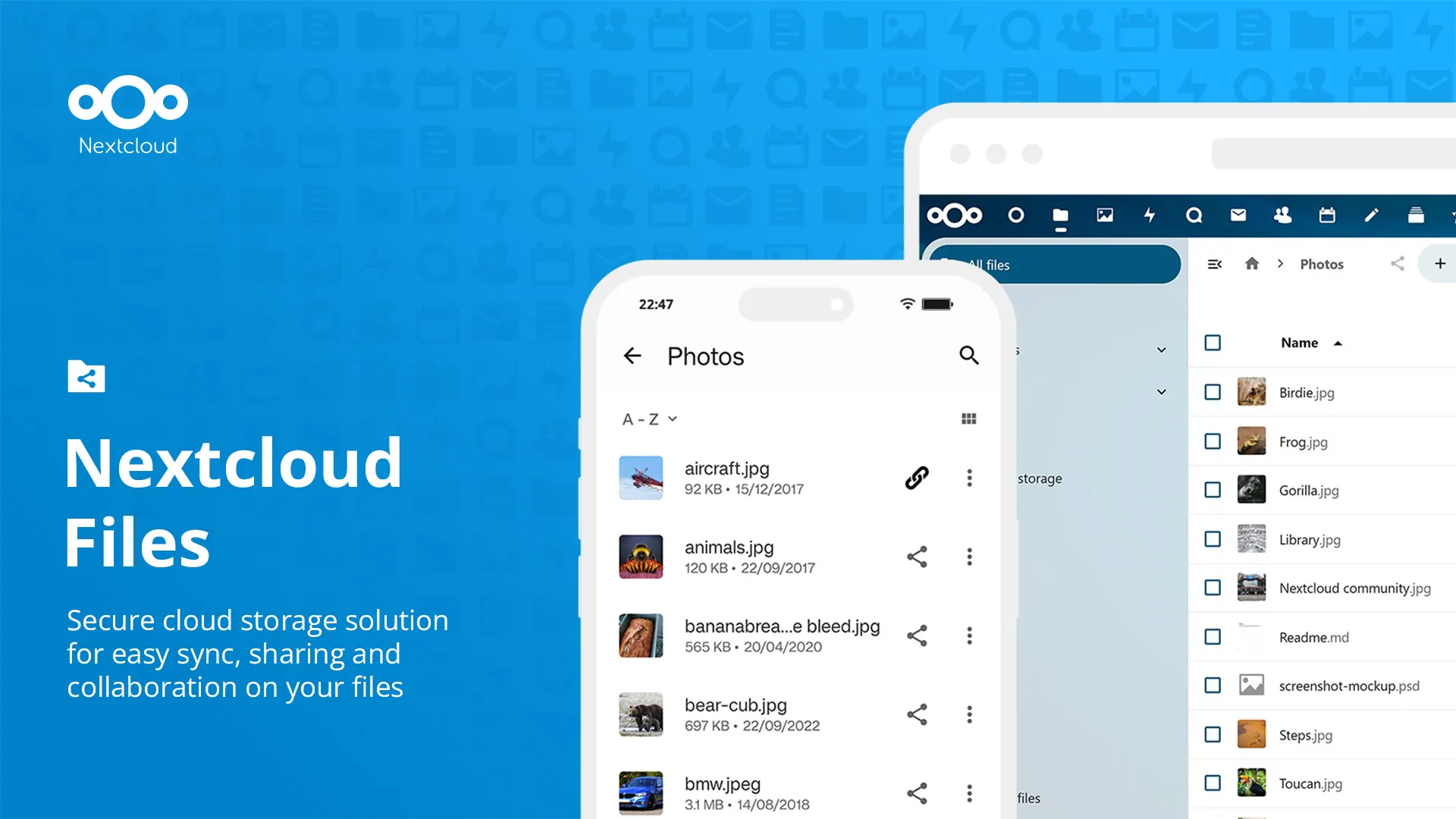Downloads
Welcome to the Downloads page!
Here you can find the essential apps and tools to connect to Ultra Cast Cloud via NextCloud.
Select your device and follow the installation instructions to get started.
Here you can find the essential apps and tools to connect to Ultra Cast Cloud via NextCloud.
Select your device and follow the installation instructions to get started.
SCROLL —————————>
- Download: Nextcloud Desktop for Windows
How to Install:
- Download the installer.
- Run the file and follow the setup wizard.
- Launch Nextcloud and enter the server URL:
http://cloud.ultrapanel.pro - Use your username and password to log in.
- Download: Nextcloud Desktop for macOS
How to Install:
- Download the
.dmgfile. - Drag the Nextcloud icon into your Applications folder.
- Launch the app and connect using:
- Server URL:
- Username and Password provided.
- Download: Nextcloud App on Google Play
How to Install:
- Install the app from the Play Store.
- Open the app and enter:
- Server URL:
- Username and Password provided.
- Download: Nextcloud App on the App Store
How to Install:
- Install the app from the App Store.
- Open the app and connect with:
- Server URL:
- Username and Password provided.